Linksys WCF54G Wireless CompactFlash Card User Guide
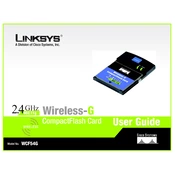
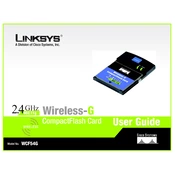
To install the Linksys WCF54G, insert the card into the CompactFlash slot of your device. Ensure that the device is powered on. If drivers are required, install them from the CD provided or download them from the Linksys support website. Follow the on-screen instructions to complete the installation.
First, ensure that the card is properly inserted into the CompactFlash slot. Check for any physical damage to the card or slot. Update the drivers for the card and your device's firmware. If problems persist, try using the card in a different device to determine if the issue is with the card or the device.
To improve signal strength, ensure that your device is within range of your wireless router and that there are minimal obstructions. Avoid interference from other electronic devices and adjust the router's antenna if possible. Upgrading the router's firmware may also enhance performance.
The Linksys WCF54G Wireless CompactFlash Card is compatible with devices that have a Type I or Type II CompactFlash slot and support 802.11b or 802.11g wireless standards. Check your device's specifications to ensure compatibility.
To secure your wireless connection, enable WPA or WEP encryption on your wireless router. Configure the same security settings on your Linksys WCF54G card using the wireless management software. Use a strong password and change it regularly to enhance security.
Yes, the Linksys WCF54G can be used with Windows Mobile devices that support CompactFlash cards. Ensure that you have the appropriate drivers installed for Windows Mobile. You may need to download them from the Linksys website if they are not included with your device.
To update the firmware, visit the Linksys support website and download the latest firmware for the WCF54G. Follow the instructions provided with the firmware download to update the card. Ensure your device is connected to a power source during the update process to prevent disruptions.
Check the signal strength and ensure that the device is within range of the wireless router. Update the drivers for the card and router firmware. Check for interference from other wireless devices and change the wireless channel if necessary. Ensure that power-saving modes are not affecting the wireless connection.
You can check the connection speed by accessing the wireless settings on your device. The connection speed is usually displayed in the network status or properties section. You can also use network diagnostic tools available on your device to measure speed and performance.
If you forget the wireless network password, access your wireless router's settings via a web browser using the router's IP address. From there, you can view or reset the password in the wireless security settings. Ensure you have administrative privileges to access these settings.