Linksys WCF11 Wireless Network CF Card User Guide
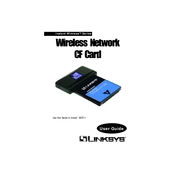
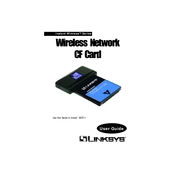
To install the Linksys WCF11 Wireless Network CF Card, insert it into the CF slot of your device. If drivers are required, follow the installation instructions provided on the Linksys website or the installation CD that came with the card.
Ensure the card is properly inserted into the CF slot. Check the device's compatibility with the card and install any necessary drivers. Restart the device and verify that the card is enabled in the device's network settings.
To improve signal strength, ensure the card's antenna is unobstructed and the device is within range of the wireless router. Avoid interference from other electronic devices and consider relocating the router for better coverage.
Access the network settings on your device and select the wireless network. Enter the SSID and the network's security key (WEP/WPA). Ensure the settings match the router's configuration for a secure connection.
Visit the Linksys support website, locate the WCF11 model, and download the latest drivers. Follow the installation instructions provided to update the drivers on your device.
The Linksys WCF11 Card supports older Windows operating systems, and compatibility with Windows 10 is not guaranteed. Check for updated drivers or consider using a compatible wireless adapter for Windows 10.
First, ensure the card is securely inserted and the drivers are up to date. Check for interference from other devices and try changing the wireless channel on your router. Reset the router if necessary.
To reset the card, remove it from the device and reinsert it after a few seconds. If configuration settings need to be reset, adjust them through the network settings on your device.
The Linksys WCF11 Card is primarily designed for Windows-based systems. For Mac compatibility, verify if there are any third-party drivers available or consider using a Mac-compatible wireless adapter.
The range of the Linksys WCF11 Card can vary based on environmental factors, but typically it can reach up to 100 feet indoors and 300 feet outdoors under optimal conditions.