Linksys USB1000 User Guide
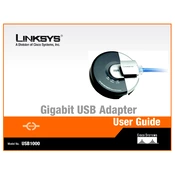
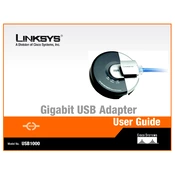
To install the Linksys USB1000 Gigabit USB Adapter, connect it to an available USB port on your computer. The system should automatically detect the adapter and install the necessary drivers. If not, download the drivers from the Linksys support website and follow the installation instructions.
Ensure that the USB port is functioning properly by testing with another device. Try connecting the adapter to a different USB port. Check for driver updates on the Linksys support site and reinstall the drivers if necessary.
Access your network settings through the Control Panel or System Preferences, and check the connection status. It should display the speed, which should be around 1 Gbps for a gigabit connection.
Yes, the Linksys USB1000 Gigabit USB Adapter is compatible with macOS. However, you might need to download and install specific drivers from the Linksys support website for full functionality.
The Linksys USB1000 adapter requires a computer with an available USB 2.0 or higher port and operating systems such as Windows XP, Vista, 7, 8, 10, or macOS.
Check the physical connections and ensure the adapter is securely connected. Restart your computer and router. Update the network adapter drivers and check for any network configuration issues.
While the adapter can work with a USB hub, for optimal performance and speed, it is recommended to connect it directly to your computer's USB port.
Visit the Linksys support website and search for your model. Download the latest drivers and follow the installation instructions provided to update your adapter's drivers.
Ensure the adapter is properly connected to a functioning USB port. If the LED still does not light up, try the adapter on a different computer to rule out hardware failure.
Yes, the Linksys USB1000 Gigabit USB Adapter provides high-speed internet connectivity, making it suitable for gaming and streaming media. Ensure you have a gigabit-capable network for optimal performance.