Linksys LAPAC1200 AC1200 User Guide
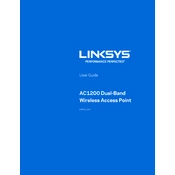
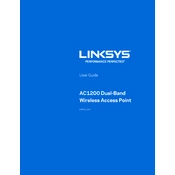
To set up the Linksys LAPAC1200, connect it to your network switch or router using an Ethernet cable. Access the web-based setup page by typing the default IP address (usually 192.168.1.252) into a web browser. Log in using the default credentials, navigate through the setup wizard, and configure your wireless settings such as SSID and security options.
To reset the LAPAC1200 to factory defaults, locate the reset button on the device. Press and hold the button for about 10 seconds until the LED lights start blinking. Release the button and wait for the access point to reboot with default settings.
To update the firmware, download the latest firmware file from the Linksys support website. Access the device's web interface, navigate to the 'Administration' tab, and select 'Firmware Upgrade'. Browse for the downloaded file and initiate the upgrade process. Do not interrupt the process until the update is complete.
To optimize performance, place the LAPAC1200 in a central location away from physical obstructions and electronic devices that may cause interference. Ensure the firmware is up-to-date and configure the access point to use less congested channels. Utilize the 5GHz band for devices that support it for better performance.
To configure a guest network, access the web-based setup page and navigate to the 'Wireless' section. Select 'Guest Network' and enable it. Set the SSID and configure the security settings as needed. Save the changes to activate the guest network.
For connectivity issues, ensure that the access point is powered on and properly connected to the network. Check the LED indicators for any abnormal status. Verify that the SSID is broadcasted and that the device is within range. Restart the access point and the connected devices if necessary.
The LAPAC1200 supports several security features, including WPA/WPA2 Personal and Enterprise, 802.1X RADIUS authentication, MAC address filtering, and guest network isolation. These features help protect your network from unauthorized access.
The LAPAC1200 is not inherently designed for mesh networking. However, it can be used in conjunction with other Linksys access points in a cluster setup, providing seamless roaming and centralized management similar to a mesh network.
To enable VLAN tagging, log into the web-based interface and go to the 'VLAN' section. Enable VLAN, and configure the VLAN ID for each SSID or Ethernet port. Apply the settings to segregate network traffic into different VLANs.
The range of the LAPAC1200 is approximately 300 feet indoors, depending on environmental factors. To extend the range, consider using additional access points or a range extender. Placement in a strategic location free from obstacles and interference is crucial for optimal coverage.