Linksys EG1064 Network User Guide
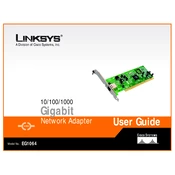
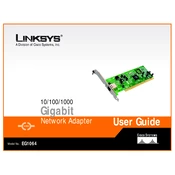
To install the Linksys EG1064 Network Adapter, first power off your computer and unplug it. Open the computer case and locate an available PCI slot. Insert the network adapter into the slot and secure it with a screw. Close the case, power on your computer, and install the drivers from the provided CD or download them from the Linksys website.
Ensure the network adapter is properly seated in the PCI slot. Check the Device Manager for any hardware conflicts or drivers that need updating. Reinstall the drivers if necessary and ensure that your system BIOS is updated.
Verify that the network cable is securely connected to both the adapter and the router or switch. Test with a different cable if possible. Check network settings and ensure the adapter is enabled in the operating system. Review the router's settings to ensure it is functioning correctly.
Visit the Linksys support website and search for the EG1064 model. Download the latest driver version for your operating system. Open the Device Manager, find the network adapter, right-click on it, and select "Update driver". Follow the prompts to install the updated driver.
Regularly check for driver updates and install them. Periodically clean the inside of your computer to prevent dust buildup, which can affect hardware performance. Ensure the network cables are in good condition and replace them if they show signs of wear.
The Linksys EG1064 is primarily designed for Windows operating systems. Check the Linksys support site for any Mac-compatible drivers or third-party solutions that may allow compatibility.
Open the Device Manager and ensure there are no warning symbols next to the network adapter. Test network connectivity by pinging a known website or local network device. Use diagnostic tools provided by the operating system to test network functionality.
Ensure that the latest drivers are installed. Check for any IRQ conflicts in the Device Manager. Try moving the adapter to a different PCI slot. If the problem persists, test the adapter in another computer to rule out hardware failure.
Yes, the Linksys EG1064 is designed to support gigabit Ethernet networks, allowing for high-speed data transfer rates up to 1000 Mbps.
Several factors could cause slow speeds, including outdated drivers, faulty cables, network congestion, or incorrect network settings. Ensure your drivers are up to date, use high-quality cables, and optimize your network settings for performance.