Linksys EFSP42 EPSX3 PPSX1 User Guide
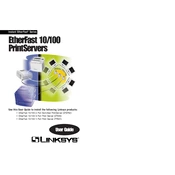
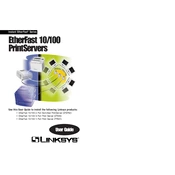
To set up the Linksys EFSP42, first connect it to your network router using an Ethernet cable. Then, plug in the power adapter. Access the web-based setup page by entering the device’s IP address in a web browser, and configure the necessary network settings.
Ensure that all cables are securely connected. Restart the device and your router. Assign a static IP address to the EPSX3 within your network's range, and disable any firewalls that may be blocking the connection.
To reset the PPSX1, locate the reset button on the device. Press and hold the button for about 10 seconds until the LED indicators blink. Release the button to restore factory settings.
Yes, the Linksys EFSP42 is compatible with both Windows and Mac operating systems. Ensure that the necessary drivers are installed on each system for seamless integration.
Visit the Linksys support website and download the latest firmware for the EPSX3 model. Access the device’s web-based setup page, navigate to the firmware upgrade section, and upload the downloaded file.
Check the network connection and ensure it's stable. Verify that the printer drivers are up to date. Consider reducing the print quality settings to improve speed, and ensure there are no hardware issues with the printer.
Access the web-based setup page of the EFSP42. Navigate to the network settings section and select the option to manually assign an IP address. Enter the desired static IP address, subnet mask, and gateway, and save the changes.
Regularly check and update the firmware to ensure optimal performance. Clean the device to prevent dust build-up, and inspect cables for wear and tear to avoid connectivity issues.
Ensure that the printer is powered on and has sufficient ink or toner. Verify that the PPSX1 is properly connected to the network and that the printer is selected as the default device in the computer's settings.
Yes, you can connect the Linksys EFSP42 to a wireless router using an Ethernet cable. Once connected, devices on the wireless network can access the EFSP42 as long as they are within the same network.