Linksys EF3116 EF3124 EF4116 EF4124 User Guide
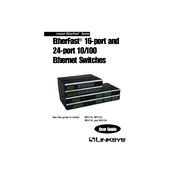
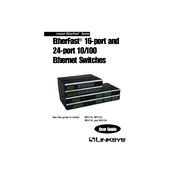
To set up your Linksys EF3116 switch, connect it to your network using Ethernet cables. Plug in your devices to the available ports and ensure the switch is connected to a power source. No additional configuration is necessary as it's an unmanaged switch.
If your Linksys EF3124 is not powering on, check the power cable connection and ensure the outlet is functional. Try using a different power cable if possible. If the issue persists, contact Linksys support for further assistance.
The Linksys EF4116 is an unmanaged switch and does not support traffic prioritization or Quality of Service (QoS) settings. Consider using a managed switch if you need these features.
To troubleshoot connectivity issues with the Linksys EF4124, ensure all cables are properly connected and functional. Restart the switch and connected devices. If problems persist, check for network configuration issues or replace cables.
The Linksys EF3116 switch supports a maximum Ethernet cable length of 100 meters (328 feet) for each connected device, in compliance with Ethernet standards.
To maintain your Linksys EF3124 switch, keep it in a cool, dry, and well-ventilated area. Regularly dust the exterior and ensure proper airflow around the device. Avoid overloading the switch with more devices than it is rated for.
Linksys EF4116 switches are standalone devices and do not support stacking. You can connect multiple switches using Ethernet cables, but they will function independently.
The Linksys EF4124 is an unmanaged switch and does not have configurable settings, so there is no reset option. Simply power cycle the device if needed.
Each port on the Linksys EF3116 switch has an LED indicator. A steady green light indicates an active connection, while no light suggests the port is inactive or not connected.
If your Linksys EF3124 switch overheats, ensure it is placed in a well-ventilated area away from direct sunlight and other heat sources. Clean any dust from vents and reposition the switch if necessary.