Line 6 Relay G10S Pilot's Guide
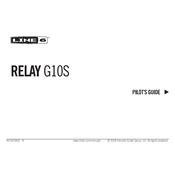
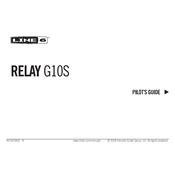
To pair the transmitter with the Relay G10S receiver, simply plug the transmitter into the receiver's input jack. The receiver's LED will flash green to indicate successful pairing.
Ensure that the power adapter is properly connected to a working power outlet and that the connection to the Relay G10S is secure. If the issue persists, try using a different outlet or power adapter.
To update the firmware, connect the Relay G10S to a computer using a USB cable and use the Line 6 Updater software to check for and install any available updates.
To maintain battery life, fully charge the transmitter before use and avoid leaving it uncharged for extended periods. Store it in a cool, dry place when not in use.
Check for interference from other wireless devices, ensure the transmitter and receiver are within the recommended range, and try changing the transmission channel on the receiver.
Verify that the transmitter and receiver are properly paired and that the input level on the connected device is not too high. Adjust the volume settings as necessary.
Yes, you can use multiple Relay G10S systems simultaneously. Each system should automatically select a free channel to avoid interference.
No, the Relay G10S transmitter cannot be used while charging. It needs to be disconnected from the receiver to charge properly.
The transmitter has an LED indicator that shows the battery status. A green light means the battery is charged, while a red light indicates that charging is needed.
The optimal range for the Relay G10S is up to 130 feet (approximately 40 meters) line-of-sight. Walls or other obstacles may reduce this range.