Line 6 Spider V 20 Pilot's Guide
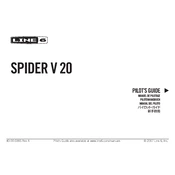
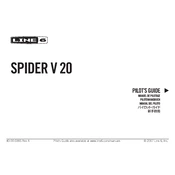
To update the firmware on your Line 6 Spider V 20, download the Line 6 Updater software from the Line 6 website. Connect your amp to a computer using a USB cable, open the Updater software, and follow the prompts to install the latest firmware version.
You can connect your Spider V 20 to a computer via USB. This allows you to use the amp as an audio interface for recording directly into your DAW (Digital Audio Workstation). Ensure that you have the necessary drivers installed from the Line 6 website.
To perform a factory reset, turn off the amp, hold down the 'AMP' and 'FX' buttons, and then power on the amp while holding the buttons. This will reset all settings to factory defaults.
Ensure that all cables are securely connected and the volume is turned up. Check if the guitar is properly plugged in and the guitar's volume is up. Also, verify that headphones are not plugged in, as this will mute the speaker output.
Yes, you can use external pedals by connecting them between your guitar and the amp's input. However, note that the Spider V 20 has built-in effects that might suffice for many users.
To switch presets, use the 'PRES' knob on the amplifier. Rotate the knob to cycle through the available presets and press it to select.
Try turning the amp off and on again. If the problem persists, perform a factory reset. If the issue still continues, it may require a firmware update or professional servicing.
To access the tuner, press and hold the 'TAP' button. The display will show the tuning status, and you can tune your guitar by following the indicators.
Adjust the amp settings to your liking, then press and hold the 'SAVE' button. Use the 'PRES' knob to select the desired location and press 'SAVE' again to store your custom preset.
Regularly check cables and connections for wear. Keep the amp dust-free by wiping it with a soft, dry cloth. Avoid exposing it to extreme temperatures or moisture.