Line 6 Spider V 20 MkII Pilot's Guide
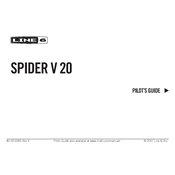
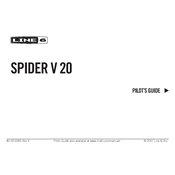
To perform a factory reset on the Line 6 Spider V 20 MkII, press and hold the 'AMP' and 'FX' buttons while powering on the amp. Continue holding until the reset process is complete.
To update the firmware, download the Line 6 Updater software from the official website. Connect your Spider V 20 MkII to your computer via USB, launch the Updater, and follow the on-screen instructions.
Use a USB cable to connect your Spider V 20 MkII to your computer. Ensure the Line 6 drivers are installed on your computer for proper recognition and functionality.
First, check all cable connections and ensure your guitar volume is up. Verify that the amp is not in tuner mode, and check the master volume and preset levels. If the issue persists, try a factory reset.
To activate the tuner, press and hold the 'Tap' button. The LED lights will indicate if your string is sharp or flat, helping you tune each string accurately.
Yes, you can use headphones with the Spider V 20 MkII. Simply plug your headphones into the headphone jack located on the front panel of the amp.
To save a preset, adjust the amp settings to your liking, then press and hold the desired preset button (A, B, C, or D) until the LED flashes, indicating that the preset has been saved.
Use the 'AMP' knob to cycle through various amp models. The selected model will be indicated by the corresponding LED light. Adjust the settings to customize the sound further.
Regular maintenance includes keeping the amp clean and dust-free, checking cables for wear, and ensuring firmware updates are applied. Avoid exposing the amp to extreme temperatures or moisture.
The Spider V 20 MkII is primarily designed for standalone use. However, you can connect it to an external speaker via the headphone out jack, although sound quality may vary.