Line 6 Relay G10 Pilot's Guide
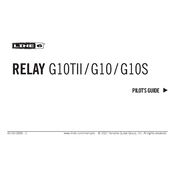
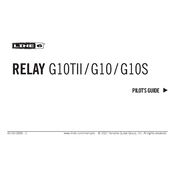
Simply plug the transmitter into the receiver's input jack. The LED will flash green to indicate pairing, and turn solid green once paired successfully.
Ensure the transmitter is securely connected to the receiver. Check the power supply of the receiver and ensure it is plugged into a working outlet. If the LED is not red, try a different USB power source.
To maximize battery life, fully charge the transmitter before use and ensure it is powered off when not in use. Avoid leaving it connected to the receiver for extended periods when not in use.
Check for nearby devices operating on the same frequency and try relocating the receiver. Ensure there are no obstructions between the transmitter and receiver.
Yes, you can use up to four Relay G10 systems simultaneously without interference, as they automatically select the best available frequency.
Ensure the transmitter and receiver are within the 50-foot operating range and not obstructed by walls or large objects. Check for competing wireless devices.
Connect the receiver to your computer via USB, download the Line 6 Updater software, and follow the on-screen instructions to update your firmware.
Store the transmitter and receiver in a cool, dry place. Ensure the transmitter is turned off and avoid exposing the system to extreme temperatures.
Yes, the Relay G10 is compatible with any instrument that has a 1/4" output jack, such as guitars, basses, and keyboards.
Use a short instrument cable to connect the transmitter to the instrument to avoid damage or looseness in the jack.