Line 6 Pocket POD Pilot's Guide
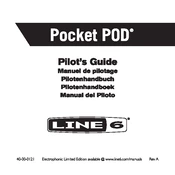
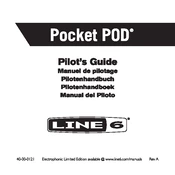
To perform a factory reset on the Line 6 Pocket POD, hold down the 'Save' button while powering on the device. This will reset all settings to their factory defaults.
First, check the power supply connection and ensure the batteries are new and properly installed. If using an adapter, verify its compatibility and functionality.
The Line 6 Pocket POD does not support user-updatable firmware. Ensure your device is functioning correctly and consult Line 6 support for any issues.
Use a 1/4-inch instrument cable to connect the output of the Pocket POD to the input of your amplifier. Adjust the output level on the POD to match your amp's input sensitivity.
Use the front panel knobs to adjust various effect parameters. You can also connect the POD to a computer and use the Vyzex Pocket POD editor for more detailed customization.
Check all cable connections and ensure the volume is turned up on both the Pocket POD and any connected devices. Also, confirm that the correct output source is selected.
Yes, plug your headphones into the 1/8-inch output jack. Make sure the volume is adjusted to a safe listening level.
Once you've adjusted the settings to your liking, press and hold the 'Save' button until the display flashes, indicating the preset has been saved.
Ensure the device has power and check for any visible damage to the display. If the problem persists, contact Line 6 support for further assistance.
Keep the device clean by wiping it with a soft, dry cloth. Avoid exposing it to extreme temperatures and ensure all connections are secure when in use.