Line 6 M5 Stompbox Modeler Pilot's Guide
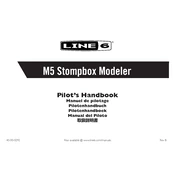
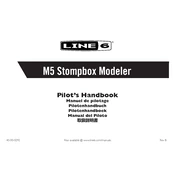
To perform a factory reset on the Line 6 M5, press and hold the 'Model Select' knob and the 'Tap' button while powering on the device. This will reset all settings to their factory defaults.
To update the firmware, connect your M5 to a computer using a USB-MIDI interface. Download the latest firmware from the Line 6 website and use the Line 6 Monkey software to perform the update. Follow the on-screen instructions carefully.
Yes, the Line 6 M5 supports expression pedals. Connect an expression pedal to the 'EXP Pedal' jack on the M5 to control parameters such as volume, wah, and other effect parameters in real-time.
To save a preset, adjust the settings to your liking and press and hold the 'Save' button until the display flashes. To recall a preset, turn the 'Model Select' knob to choose the desired preset.
If your M5 becomes unresponsive, try performing a power cycle by turning it off and then back on. If the issue persists, consider performing a factory reset. Ensure the firmware is up to date as well.
To integrate the M5 into your pedalboard, use standard 1/4-inch cables to connect it to your other pedals. You can place it anywhere in your signal chain, but its placement will affect how it interacts with other effects. Experiment with different positions for optimal results.
Yes, the Line 6 M5 features true bypass switching, which ensures that your tone remains unaffected when the pedal is not in use.
The Line 6 M5 can be powered using a 9V DC power supply with a minimum of 500mA current. It is important to use the correct power supply to avoid damage to the device.
If there is no sound, check your cable connections and ensure the M5 is powered on. Verify that the volume is turned up and that the device is not in bypass mode. Also, check for any faulty cables or connections.
Yes, the Line 6 M5 is suitable for live performances. It provides a wide range of effects and allows you to save presets for easy recall during shows. Its compact size makes it easy to transport and integrate into any setup.