Line 6 JTV-59 James Tyler Variax Pilot's Guide
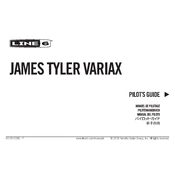
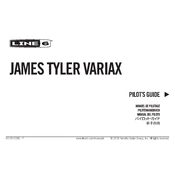
To change the battery, open the battery compartment located on the back of the guitar. Remove the old battery and insert a new lithium-ion battery, ensuring the polarity matches the markings inside the compartment.
First, ensure that the battery is fully charged and properly inserted. If the problem persists, try using a different battery or check for any loose connections in the battery compartment.
To update the firmware, connect your JTV-59 to a computer using a Variax USB interface. Launch Line 6 Monkey software and follow the on-screen instructions to complete the firmware update process.
Check the tuning pegs and bridge for any mechanical issues. Ensure the strings are properly stretched and seated in the nut and bridge. If using alternate tunings, recalibrate them via the Variax Workbench software.
Yes, you can use the magnetic pickups of the JTV-59 without a battery. The modeling features, however, require a charged battery to function.
To perform a factory reset, connect your guitar to a computer with the Variax USB interface, open Line 6 Monkey, and select the option to restore the guitar to factory settings.
Ensure that all connections are secure and that the USB interface is properly installed. Try restarting the software and reconnecting the USB interface. Also, make sure you are using the latest version of the software.
Connect your guitar to a computer with Variax Workbench software. Navigate to the tuning section and follow the instructions to set and save your desired alternate tunings.
Ensure the battery is charged and correctly installed. Check the connections and toggle between the magnetic pickups and modeled sounds to verify functionality. If issues persist, consider a firmware update.
Use a soft, dry cloth to regularly wipe down the guitar. For deeper cleaning, use a guitar-specific polish and follow the manufacturer's instructions. Avoid using household cleaning detergents.