Lennox ComfortSense 7000 Series HomeOwner's Manual
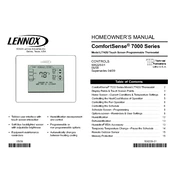
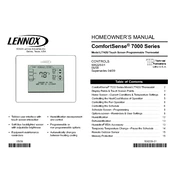
To program the schedule, press the 'Schedule' button on your thermostat. Use the touchscreen to select the day you wish to program, then set the time and temperature for each period such as 'Wake', 'Leave', 'Return', and 'Sleep'. Save the settings once you have finished.
If the touchscreen is not responding, try cleaning it gently with a soft, dry cloth. Ensure your hands are dry and free of oils. If the issue persists, reboot the thermostat by removing it from the wall and reinserting it after a few seconds.
To reset the thermostat to factory settings, navigate to 'Settings', then select 'Reset'. Confirm the reset when prompted. This will erase all customized settings and restore defaults.
Firmware updates are typically handled by your HVAC technician during regular maintenance. If an update is available, you will see a notification on the thermostat screen. Follow the on-screen instructions to proceed with the update.
Press the 'Menu' button, then go to 'Wi-Fi Settings'. Select your network from the list and enter the password. Once connected, the Wi-Fi icon will display on the main screen.
Error codes indicate specific issues with your HVAC system. Refer to your user manual for guidance on error codes, or contact a professional technician to diagnose and resolve the issue.
Yes, by using the Lennox mobile app, you can control your thermostat settings remotely. Ensure your thermostat is connected to Wi-Fi and registered with the app for remote access.
Regularly clean the thermostat's surface with a soft, dry cloth. Check for firmware updates and replace the batteries annually to ensure optimal performance.
Go to 'Settings', then navigate to 'Preferences'. Select 'Temperature Units' and choose between Celsius and Fahrenheit. Save your preference before exiting.
First, check if the thermostat is securely mounted and the batteries are installed correctly. If it's hardwired, ensure the circuit breaker is on. If the issue persists, contact a professional technician for assistance.