KORG TM-60 Quick Start Guide
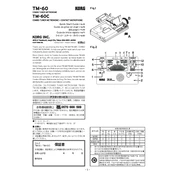
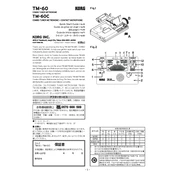
To calibrate the pitch, press the 'CALIB' button repeatedly until you reach the desired calibration setting. The calibration range is from 410 to 480 Hz.
First, check the batteries to ensure they are properly installed and not depleted. If the issue persists, try replacing the batteries. If the TM-60 still doesn't turn on, contact KORG support for assistance.
The TM-60 allows simultaneous use of the tuner and metronome functions. Simply turn on both functions; the LCD screen will display both the tuning meter and the metronome information.
Regularly check and replace the batteries to ensure consistent performance. Keep the device clean and free from dust and moisture. Avoid exposing it to extreme temperatures.
To reset your TM-60, turn off the device. Then press and hold the 'CALIB' and 'SOUND' buttons simultaneously while turning the device back on. This will reset the settings to factory defaults.
Ensure that the input jack is not being used if you are trying to tune acoustically. Make sure the microphone is not blocked and is positioned near the sound source.
Yes, you can adjust the metronome volume. Use the 'VOLUME' control to increase or decrease the sound level according to your preference.
Press the 'TEMPO' button and use the up and down arrow buttons to increase or decrease the tempo. You can also tap the 'TEMPO' button at the desired speed to set the tempo.
The TM-60 uses two AAA batteries. The battery life is approximately 130 hours of continuous use with alkaline batteries. Battery life may vary depending on usage conditions.
Yes, you can connect an external microphone to the TM-60 using the input jack. This is useful for tuning in noisy environments or when the built-in microphone is not sufficient.