KORG Liverpool Quick Start Guide
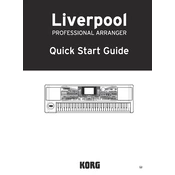
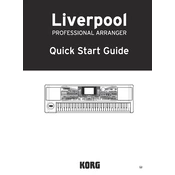
To load new styles onto your KORG Liverpool, use a USB flash drive to transfer the style files. Insert the USB drive into the keyboard, access the media menu, and follow the on-screen instructions to import the styles.
First, ensure that the power adapter is securely connected to both the keyboard and a functioning power outlet. Check for any visible damage to the power cables. If the problem persists, try using a different power adapter or consult a technician.
To reset your KORG Liverpool to factory settings, press the Global button, navigate to the 'Utility' menu, and select 'Factory Restore'. Confirm the action to complete the reset process.
Ensure that the volume is turned up and that headphones are not connected to the keyboard. Check the speaker settings in the menu and ensure that the speakers are not disabled. If the issue continues, verify the audio output settings.
Yes, you can connect your KORG Liverpool to a computer using a USB-MIDI interface. Install the necessary drivers on your computer, and use a DAW (Digital Audio Workstation) to record MIDI data from the keyboard.
Download the latest firmware from the KORG website onto a USB drive. Insert the USB into the keyboard, turn on the keyboard while holding the 'Intro 1' button, and follow the instructions on the screen to complete the update.
Regularly clean the keyboard and buttons using a soft, dry cloth. Avoid using liquid cleaners. Keep the keyboard covered when not in use to prevent dust accumulation, and check periodically for any debris or stickiness around the buttons.
Access the 'Sound' menu on your KORG Liverpool. From there, you can select a sound and use the editing features to adjust parameters such as pitch, effects, and EQ settings to customize it to your liking.
Check if the keyboard is in a split or layered mode that might affect key response. If not, gently clean around the affected keys to remove any debris. If the problem persists, it may require professional servicing to inspect the key contacts.
To save a song, press the 'Record' button, navigate to the 'Save' option in the sequencer menu, and select a location on your USB drive or internal memory. Name your song and confirm the save operation.