KORG microARRANGER Quick Start Guide
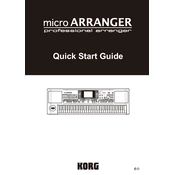
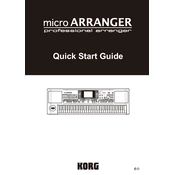
To perform a factory reset on the KORG microARRANGER, turn off the keyboard. Press and hold the "Intro/Ending 1" and "Intro/Ending 2" buttons, and while holding them, turn the keyboard back on. Continue holding the buttons until the reset process begins.
To connect the KORG microARRANGER to a computer, use a MIDI interface or a USB-MIDI converter. Connect the MIDI OUT of the microARRANGER to the MIDI IN of the interface and vice versa. Install any necessary drivers provided by the interface manufacturer.
First, ensure that the volume is turned up and that the headphones or speakers are properly connected. Check if the "Local Control" setting is on by navigating to the Global menu. If issues persist, perform a factory reset.
KORG microARRANGER firmware updates are not commonly released. Check the KORG website for any available updates and follow the instructions provided. Typically, this involves transferring update files to the device via MIDI or USB.
Yes, you can create your own styles on the KORG microARRANGER. Use the "Style Record" mode to record your own patterns and settings, and save them to the internal memory or an external SD card.
Ensure that the keyboard is powered on and correctly set up. Check for any stuck keys or debris that might be blocking them. If some keys are still unresponsive, consider contacting KORG support or a professional technician for assistance.
Regularly clean the keyboard using a soft, dry cloth. Avoid using water or cleaning fluids. Keep the keyboard in a cool, dry place and cover it when not in use to prevent dust accumulation. Perform software updates when available.
To save a song, use the "Song" mode, select "Save" from the menu, and choose a location on the internal memory or an SD card. To load a song, navigate to the "Song" mode, select "Load," and choose the desired file.
Check if the keyboard is properly powered on and connected to a power source. Adjust the contrast knob, if available. If the issue persists, try restarting the keyboard or performing a factory reset.
Access the "Effects" section in the sound or style editing mode. Choose from various effects like reverb, chorus, and delay. Adjust parameters to your preference and save the changes.