KORG ih User's Manual
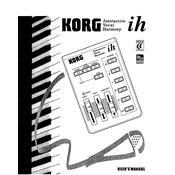
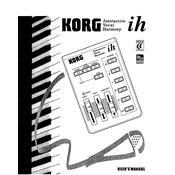
To connect the KORG ih to your keyboard, use a MIDI cable to connect the MIDI OUT of your keyboard to the MIDI IN of the KORG ih. Ensure both devices are powered on and set to the correct MIDI channels.
First, check the power adapter and ensure it is properly connected to a power source and the KORG ih. Verify that the outlet is working by testing with another device. If the problem persists, the adapter or internal power components may need servicing.
Check the KORG website for the latest firmware updates. Download the update file and follow the provided instructions, which usually involve transferring the update via MIDI or USB connection.
Use a soft, dry cloth to clean the exterior. Avoid using harsh chemicals or water. Regularly check cable connections for wear and tear, and store in a dust-free environment to maintain optimal performance.
Ensure all audio cables are properly connected and that the volume levels are turned up. Check that the device is not muted and that it is receiving MIDI data from your instrument. If the problem continues, test with different cables and instruments.
To reset the KORG ih, hold down the reset button while powering on the device. Refer to the user manual for the exact button combination and follow the instructions carefully to avoid unintended data loss.
Yes, the KORG ih can be connected to a computer via a MIDI interface. Install the necessary drivers and software to allow your computer to communicate with the KORG ih for recording or editing purposes.
Ensure that MIDI cables are securely connected and check that both devices are set to the correct MIDI channels. Test with different cables and devices to isolate the issue. Update firmware if necessary.
Adjust the EQ settings to suit your environment and preferences. Experiment with different reverb and effect settings to enhance your sound. Consult the manual for specific recommendations based on various use cases.
Consider integrating additional MIDI controllers or software instruments to complement your KORG ih. Explore third-party plugins and firmware updates that can add new features and improve existing ones.