Klarstein ZAP DRY 10033625 User Manual
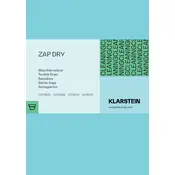
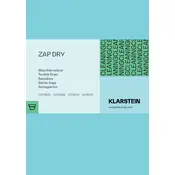
To install your Klarstein ZAP DRY 10033625 Dryer, first ensure that it is placed on a flat, stable surface. Connect the exhaust hose securely to the vent, and plug the dryer into a suitable electrical outlet. Follow the user manual for detailed installation steps.
If your dryer is not starting, ensure it is plugged in and the circuit breaker is not tripped. Check that the door is fully closed and that the start button is pressed properly. If the issue persists, consult the troubleshooting section of the manual.
The lint filter should be cleaned after every use to ensure optimal performance and to prevent fire hazards. Simply remove the filter, clear out the lint, and replace it before the next drying cycle.
If your dryer is taking longer to dry clothes, check the lint filter and exhaust vent for blockages. Ensure that the load size is not too large, and that the selected drying program matches the fabric type.
While the Klarstein ZAP DRY 10033625 Dryer is suitable for most fabrics, delicate items should be dried on a low heat setting. Always check the garment care labels and use the appropriate drying cycle.
Regularly clean the lint filter and exhaust vent to maintain efficiency. Periodically wipe down the interior drum and control panel. Additionally, schedule professional maintenance checks annually.
If clothes smell burnt, immediately stop using the dryer and check for lint buildup in the filter and vent. Ensure that the drum is clean and not overheated. Contact a professional technician if the issue persists.
To reset the dryer after a power outage, unplug it from the outlet for a few minutes. Plug it back in, then restart the machine. Ensure that the power supply is stable before resuming normal operation.
It is not recommended to leave the dryer running unattended due to the risk of fire hazards. Always stay nearby or ensure someone is present while the dryer is in use.
If the dryer is making unusual noises, check for any loose items or coins in the drum. Ensure that the dryer is level and stable. If the noise continues, contact a service technician for further inspection.