Klarstein DELICATESSA 10033015 User Manual
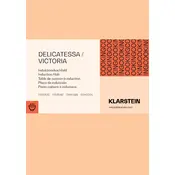
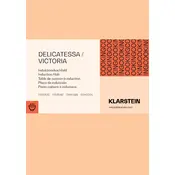
To clean the hob, ensure it is turned off and cool. Use a soft cloth with mild soapy water to wipe the surface. Avoid abrasive cleaners or sharp objects that may scratch the glass.
First, check the power connection and ensure the circuit breaker is not tripped. If the hob still does not turn on, consult the user manual for troubleshooting steps or contact customer support.
To lock the controls, press and hold the lock button for a few seconds until the lock indicator appears. To unlock, repeat the process until the indicator disappears.
Use cookware with a flat, magnetic base, such as stainless steel or cast iron. Avoid using glass, aluminum, or copper cookware unless it has a magnetic base.
A clicking noise is normal as the hob's induction coils cycle on and off to maintain the set temperature.
Select the desired cooking zone using the touch controls, then adjust the heat setting using the plus or minus buttons.
Error code 'E2' indicates an overheating issue. Turn off the hob and let it cool down before attempting to use it again. Ensure vents are not blocked.
To activate the boost function, select the desired cooking zone and press the boost button. The display will show a 'P' to indicate the boost is active.
Do not use the hob if the glass is cracked, as it may pose a safety risk. Contact a qualified technician for repair or replacement.
To reset the hob, turn off the power supply for a few minutes and then turn it back on. This will reset the system, but user settings will be retained. For a full reset, refer to the user manual.