Klarstein EMPIRE STATE 10030980 User Manual
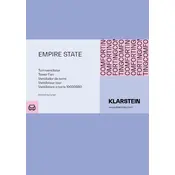
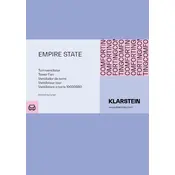
To assemble the Klarstein EMPIRE STATE 10030980 Fan, follow the instruction manual provided in the package. Start by attaching the base to the main body using the screws provided, then attach the fan blades and secure the protective grill.
Ensure that the fan is properly plugged into a working outlet and that the power switch is turned on. Check the fuse or circuit breaker and replace/reset if necessary. If the problem persists, consult the user manual for further troubleshooting steps.
Turn off and unplug the fan before cleaning. Use a soft, damp cloth to wipe the exterior. To clean the blades, remove the front grill and use a gentle cloth or brush. Make sure all parts are dry before reassembling.
Regularly check for dust build-up on the blades and grills. Clean the fan every two weeks during heavy use. Inspect the power cord and plug for any damage periodically. Store the fan in a dry, dust-free environment when not in use.
The Klarstein EMPIRE STATE 10030980 Fan is not designed for use in extremely humid environments. Excessive moisture can damage the motor and electrical components. Use in well-ventilated, dry areas for optimal performance.
Unplug the fan and check for any loose parts or obstructions in the blades. Tighten any loose screws and ensure the fan is on a stable surface. If the noise persists, contact customer support for further assistance.
The fan features multiple speed settings that can be adjusted using the control panel on the fan or the included remote control. Refer to the user manual for detailed instructions on using the control features.
Yes, you can use an extension cord, but ensure it is rated for the fan's power requirements. Avoid using damaged or frayed cords, and make sure the extension cord is not overloaded with other appliances.
Clean the fan thoroughly and allow it to dry completely. Disassemble if necessary and store the parts in a dry, cool place. Keep the fan covered to prevent dust accumulation.
Immediately turn off and unplug the fan. Allow it to cool down before inspecting. Check for any blockages or dust build-up that may obstruct airflow. If the problem continues, seek professional assistance.