Klarstein WONDERWALL SMART 720 10032781 User Manual
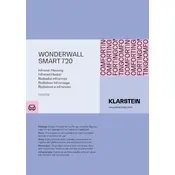
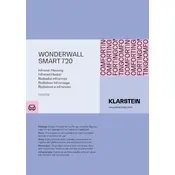
To install the Klarstein WONDERWALL SMART 720, first select a suitable wall area away from moisture. Use the provided mounting bracket and screws to securely attach the heater to the wall. Ensure that the power connection is accessible.
Regularly clean the surface of the heater with a dry or slightly damp cloth. Avoid using abrasive cleaners. Ensure that the air intake and outlets are free from dust and obstructions.
Check the power supply and ensure the heater is plugged in correctly. Verify that the circuit breaker has not tripped. If the heater is still not working, consult the user manual for specific troubleshooting steps or contact customer support.
Yes, the heater can be controlled remotely using the Klarstein app. Connect the heater to your Wi-Fi network and follow the app instructions to control temperature settings and scheduling remotely.
If the heater emits an unusual smell, turn it off immediately and unplug it. Inspect for any visible damage or foreign objects. If the issue persists, contact customer support for assistance.
Use the built-in thermostat to maintain a consistent temperature. Schedule heating times through the app to avoid unnecessary usage. Ensure the room is well-insulated to retain heat effectively.
The heater includes overheat protection and a safety shut-off feature to prevent accidents. Ensure it is installed as per the guidelines to maintain safety standards.
To reset the heater, turn it off and unplug it. Wait for a few minutes before plugging it back in. Refer to the user manual for specific reset instructions, if available.
Yes, the Klarstein WONDERWALL SMART 720 heater can be integrated with compatible smart home systems using the Klarstein app, allowing voice control and automation.
If the surface becomes too hot, ensure the heater is not obstructed and that the room temperature settings are correct. Turn off the heater and allow it to cool before inspecting it.