Klarstein WONDERWALL SMART 600 10032782 User Manual
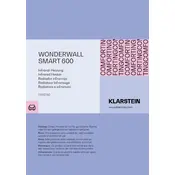
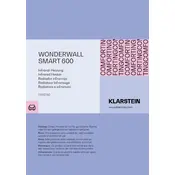
To connect your heater to Wi-Fi, ensure the device is powered on. Open the Klarstein app on your smartphone, select 'Add Device', and follow the on-screen instructions to connect the heater to your Wi-Fi network.
Check to ensure the heater is securely plugged in and the power switch is turned on. Verify that the thermostat settings are correct. If the problem persists, consult the troubleshooting section of the user manual.
Once your heater is connected to Wi-Fi, you can use the Klarstein app to control it remotely. This includes adjusting the temperature, setting schedules, and turning the device on or off.
Regularly clean the surface with a soft, damp cloth to remove dust. Ensure the vent is free of obstructions. Periodically check the power cord and plug for any damage.
Open the Klarstein app, select your device, and navigate to the scheduling section. From there, you can set the desired temperature and times for the heater to operate automatically.
Yes, it is designed to be safe for continuous use. However, it is recommended to use the scheduling function to manage heating times efficiently and reduce energy consumption.
The dimensions of the heater are approximately 100 x 60 x 2 cm (W x H x D).
To reset the heater, unplug it from the power source, wait for about 10 seconds, and then plug it back in. This will reset the device to its default settings.
Ensure that the heater is turned on and that your smartphone is connected to the same Wi-Fi network. Try restarting both the device and the app. If the issue persists, consult the app's troubleshooting guide.
Yes, the heater is designed to be wall-mounted. Follow the installation instructions provided in the user manual to securely mount it on your wall.