Klarstein WONDERWALL SMART 360 10032784 User Manual
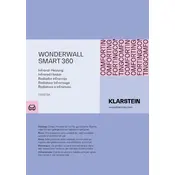
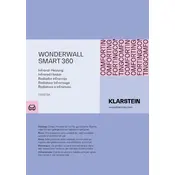
To connect the heater to your WiFi, download the Klarstein app, create an account, select 'Add Device', and follow the on-screen instructions to connect the heater to your network.
Ensure that the heater is plugged in securely and the outlet is functioning. Check the power switch on the heater and reset the circuit breaker if necessary.
Once connected to WiFi, use the Klarstein app to control the heater remotely. You can adjust the temperature, set schedules, and monitor energy usage from your smartphone.
Yes, you can set a heating schedule using the Klarstein app. Navigate to the scheduling section to set the desired times and temperatures for your heater.
Maintenance includes regularly dusting the heater and ensuring the vent is not blocked. Perform periodic checks for any visible wear or damage.
To reset, press and hold the reset button on the heater for about 10 seconds until the indicator light flashes. This will restore the factory settings.
Turn off the heater immediately and unplug it. Inspect for any visible damage or debris. If the issue persists, contact customer support for assistance.
The heater can be mounted on most wall surfaces, but ensure the surface is dry, flat, and capable of supporting the heater's weight. Avoid placing it on flammable materials.
Use the control panel on the side of the heater to adjust the temperature settings manually. Press the temperature buttons to set your desired heat level.
Maintain a clearance of at least 50 cm around the heater to ensure proper ventilation and safe operation. Avoid placing objects directly in front of or on top of the heater.