Klarstein WONDERWALL 36 10032813 User Manual
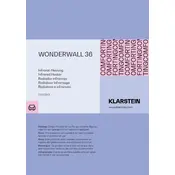
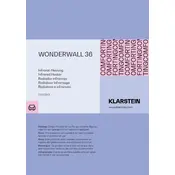
To install the Klarstein WONDERWALL 36 heater, first select a suitable wall location. Use the included mounting brackets and screws to securely attach the heater to the wall. Ensure that the heater is level and at least 1 meter above the floor. Finally, plug the heater into a power outlet.
Turn off and unplug the heater before cleaning. Use a soft, dry cloth to wipe the surface. For stubborn stains, use a slightly damp cloth with mild detergent. Avoid using abrasive cleaners or soaking the heater with water.
Ensure the heater is plugged in and the power outlet is functional. Check the power switch on the side of the unit and ensure it is turned on. If the heater still doesn't turn on, check the circuit breaker or fuse box.
Use the remote control provided with the heater to set the desired temperature. The heater has an integrated thermostat that maintains the set temperature. Refer to the user manual for detailed instructions on using the remote control.
The heater is equipped with overheat protection and an automatic shut-off feature to prevent overheating. It also has a child lock function accessible through the remote control to ensure safety in households with children.
The Klarstein WONDERWALL 36 heater is not recommended for use in bathrooms or other high-moisture areas unless it is specifically protected from moisture. Consult the user manual for detailed guidelines on bathroom installation.
The Klarstein WONDERWALL 36 heater is designed to be energy efficient, using infrared technology to directly heat objects and people in the room, which can lower overall energy consumption compared to traditional convection heaters.
First, ensure that the heater is mounted securely and not in contact with any objects. If the noise persists, inspect the heater for any visible damage. If you cannot identify the cause, contact Klarstein customer support for assistance.
It is generally safe to leave the heater on overnight due to its safety features, such as overheat protection. However, it is recommended to use the timer function to automatically turn off the heater after a set period.
Use the remote control to access the timer function. Press the timer button, then use the "+" and "-" buttons to set the desired number of hours before the heater automatically turns off. Confirm the setting by pressing the timer button again.