Klarstein WINDFLOWER 10034648 User Manual
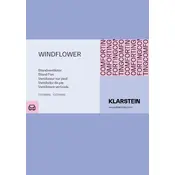
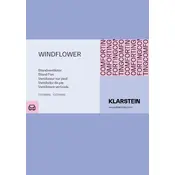
To assemble the Klarstein WINDFLOWER 10034648 Fan, begin by attaching the base to the main unit using the provided screws. Ensure all components are securely fastened before powering on the unit.
First, check if the fan is properly plugged into a power outlet. If it still does not turn on, inspect the fuse and replace if necessary. Refer to the manual for detailed troubleshooting steps.
Turn off and unplug the fan before cleaning. Remove the front grill by unscrewing it, then gently wipe the blades with a damp cloth. Reassemble after ensuring all parts are dry.
The Klarstein WINDFLOWER fan can be used in slightly humid environments, but it should not be exposed to direct water contact or extremely high humidity to avoid damage.
The fan speed can be adjusted using the control panel or remote control. Select the desired speed setting from low, medium, or high.
Regular maintenance includes cleaning the blades and grills every few months, checking for loose screws, and ensuring the power cord is in good condition.
Ensure the fan is placed on a stable surface and that all parts are securely fastened. Regular cleaning can also help reduce noise caused by dust accumulation.
Clean the fan thoroughly, then disassemble if possible, and store it in a dry place. Cover it to protect from dust accumulation.
Use the remote or control panel to access the timer function. Set the desired time duration, after which the fan will automatically turn off.
Check if the oscillation switch is turned on. If the problem persists, consult the user manual for detailed troubleshooting or contact customer support.