Klarstein VULSINI 10035037 User Manual
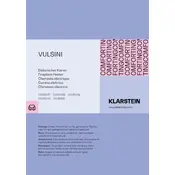
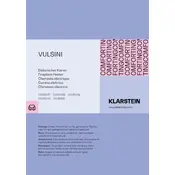
Ensure the heater is plugged into a power outlet, then press the power button located on the front panel. You should see the display light up, indicating the heater is on.
Check if the heater's air intake or outlet is blocked and ensure it is set to the correct mode and temperature. If the problem persists, consult the user manual or contact customer support.
To clean the heater, turn it off and unplug it. Use a soft, damp cloth to wipe the exterior. For the air intake and outlet, use a vacuum cleaner with a brush attachment to remove dust.
While the heater has safety features, it is generally recommended to avoid leaving it on unattended. Use the timer function to schedule an automatic shut-off if necessary.
Press the 'Timer' button on the control panel, then use the '+' and '-' buttons to set the desired time duration. The heater will automatically turn off after this period.
Regularly clean the air intake and outlet to prevent dust build-up. Check the power cord and plug for any damage periodically. Refer to the user manual for detailed maintenance instructions.
It is not recommended to use an extension cord with the heater as it may overheat. If necessary, ensure the extension cord is rated for the heater's power consumption.
Use the '+' and '-' buttons on the control panel to adjust the temperature to your desired level. The current setting will be displayed on the screen.
Refer to the user manual for the meaning of specific error codes. Most issues can be resolved by resetting the heater or checking for blockages. If unresolved, contact customer support.
Allow the heater to cool down completely, then clean it. Store it in a dry, cool place, preferably in its original packaging to protect it from dust and damage.