Klarstein VITA PURE 2G 10028709 User Manual
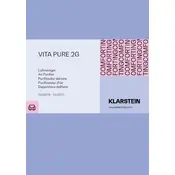
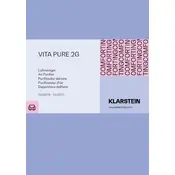
To set up the Klarstein VITA PURE 2G 10028709 Purifier, first remove all packaging materials. Place the purifier on a stable, flat surface with enough space around it for air circulation. Plug the power cord into a suitable electrical outlet, and press the power button to turn the device on.
The filter in the Klarstein VITA PURE 2G 10028709 Purifier should be replaced every 6 to 8 months, depending on usage and air quality. Check the filter indicator to know when it's time for a replacement.
If the purifier is not turning on, ensure that it is plugged into a working electrical outlet. Check if the power button is pressed properly. If it still doesn't turn on, try using a different outlet or check the fuse in the plug if applicable.
To clean the exterior, unplug the purifier and use a soft, damp cloth to wipe down the surface. Avoid using harsh chemicals or abrasive materials that might damage the finish.
The Klarstein VITA PURE 2G 10028709 Purifier is designed to cover rooms up to 40 square meters, making it suitable for most medium-sized spaces.
To reset the filter indicator, press and hold the filter reset button for approximately 3 seconds until the indicator light turns off. This will reset the counter for the new filter.
Yes, the Klarstein VITA PURE 2G 10028709 Purifier is designed for continuous operation. However, for energy efficiency and filter longevity, consider using the auto mode or timer function.
The indicator lights on the Klarstein VITA PURE 2G 10028709 Purifier signify various functions: a red light for filter replacement, a blue light for normal operation, and a green light when in energy-saving mode.
Unusual noises may indicate that the filter is not properly seated or that the purifier is on an uneven surface. Ensure the filter is correctly installed and place the purifier on a level surface. If the noise persists, contact customer support.
Ensure the purifier is used in a dry environment and avoid placing it near water sources. Do not cover the air outlet or intake, and always unplug the device before cleaning or performing maintenance.