Klarstein VIRTUOSA 10029239 User Manual
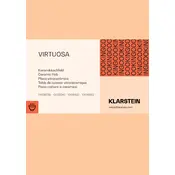
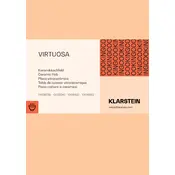
To install the Klarstein VIRTUOSA 10029239 Hob, ensure the countertop cut-out is the correct size, connect the hob to a dedicated power supply, and secure it in place using the provided brackets. Refer to the installation manual for detailed steps.
First, check if the hob is properly connected to a power source. Verify if the circuit breaker is on and not tripped. If the hob still doesn't turn on, consult the user manual for troubleshooting or contact customer support.
Use a soft cloth and a mild detergent to clean the ceramic surface. Avoid using abrasive cleaners or metal scouring pads, which can scratch the surface. For stubborn stains, a special hob scraper can be used.
Error code "E2" indicates a potential overheating issue. Ensure that the hob has sufficient ventilation and is not covered. Allow the hob to cool down and restart it. If the problem persists, consult the manual or contact support.
To lock the controls, press and hold the lock button until the indicator light turns on. This will prevent any accidental changes to the settings. To unlock, press and hold the same button again.
Regularly clean the surface to prevent residue build-up, avoid using oversized cookware that can trap heat, and ensure proper ventilation. Periodically check for any software updates that might enhance performance.
The Klarstein VIRTUOSA hob is designed for induction-compatible cookware. Ensure that your pots and pans have a magnetic base. You can test this by checking if a magnet sticks to the bottom of the cookware.
Ensure the surface is clean and dry, as moisture can affect the touch sensitivity. If the controls are still unresponsive, power cycle the hob by turning off the circuit breaker for a few minutes and then turning it back on.
To set a timer, select the cooking zone and use the timer function button to set the desired cooking time. The hob will automatically turn off the selected zone once the timer runs out.
The Klarstein VIRTUOSA hob includes safety features like residual heat indicators, automatic shut-off, child lock, and overheat protection to ensure safe operation in your kitchen.