Klarstein VINSIDER 36 10033682 User Manual
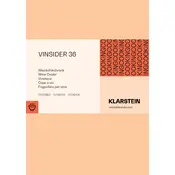
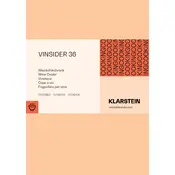
To adjust the temperature settings, use the control panel located on the front of the cooler. Press the temperature control buttons to increase or decrease the temperature as desired. The display will show the current temperature setting.
Ensure that the cooler is plugged in and the power is on. Check that the door is fully closed and the seals are intact. Make sure the temperature setting is correct and not set too high. If the problem persists, refer to the user manual for further troubleshooting or contact customer support.
It is recommended to clean the cooler every 3-6 months, depending on usage. Regular cleaning helps maintain efficiency and prevents odors.
Yes, the Klarstein VINSIDER 36 10033682 Cooler is designed to store both red and white wine. Make sure to set an optimal temperature that accommodates both types, or use the dual zone feature if available.
The compressor requires minimal maintenance. Ensure that the ventilation openings are not obstructed and keep the area around the cooler clean. If you notice unusual noises or performance issues, consult the user manual or contact a professional technician.
Condensation can occur if the door is opened frequently or not closed properly, allowing warm air to enter. Ensure the door seals are intact and the cooler is not overloaded, which can prevent proper air circulation.
To maximize energy efficiency, keep the cooler in a well-ventilated area away from direct sunlight and heat sources. Ensure the door is closed tightly and avoid frequent opening. Set the temperature to the recommended setting for the wine type you are storing.
Some noise is normal as the compressor and fans operate. However, if you hear unusual or loud noises, check for loose parts or contact customer support if the issue persists.
Check if the light bulb needs replacing. Refer to the user manual for instructions on how to replace the light bulb. If the problem is not with the bulb, consult a technician or contact customer support.
To defrost the cooler, unplug it and remove all contents. Allow the ice to melt naturally or use a soft cloth to accelerate the process. Do not use sharp objects to remove ice. Once defrosted, clean and dry the interior before plugging the cooler back in.