Klarstein VINOVILLA 17 10032030 User Manual
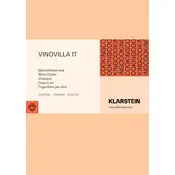
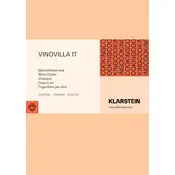
To set the temperature, press the "Temp Set" button on the control panel. Use the arrow buttons to adjust the temperature to your desired level. The display will show the current temperature setting.
First, ensure that the cooler is plugged in and that the power outlet is functioning. Check if the door is closed properly and not opened frequently. Make sure the temperature setting is appropriate. If the issue persists, refer to the troubleshooting section of the manual or contact customer support.
It is recommended to clean the cooler every three months. Turn off and unplug the unit before cleaning. Use a soft cloth and mild detergent to wipe the interior and exterior surfaces. Avoid using harsh chemicals or abrasive materials.
Regular maintenance includes cleaning the interior and exterior, checking the door seals for any damage, and ensuring the cooler is level. Additionally, periodically check for any unusual noises or operational issues and address them promptly.
Ensure the cooler is placed on a level surface and not touching any walls or other appliances. Check that the internal components, such as shelves and racks, are properly secured. If noise persists, consult the user manual for further instructions or contact customer support.
Yes, the cooler can be used to store other beverages, such as bottled water or soft drinks. However, ensure that the temperature settings are adjusted according to the type of beverage being stored, as different drinks may require different storage conditions.
If frost builds up inside the cooler, it could be due to a high humidity environment or frequent door openings. Defrost the cooler by turning it off and leaving the door open until the frost melts. After defrosting, clean and dry the interior before restarting.
To change the LED light, carefully remove the light cover inside the cooler. Replace the old LED with a new one of the same specifications. Reattach the light cover securely and ensure the light is functioning before closing the cooler.
To improve energy efficiency, ensure the door seals are intact and the door is closed properly. Avoid placing the cooler in direct sunlight or near heat sources. Minimize the frequency of door openings and keep the interior organized to allow for proper air circulation.
During power outages, keep the cooler door closed to maintain the internal temperature. Once power is restored, check the settings and adjust if necessary. If the outage was prolonged, inspect the contents for quality and safety before consumption.