Klarstein VINAMOUR 45D 10034216 User Manual
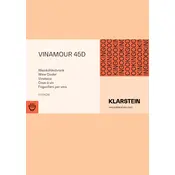
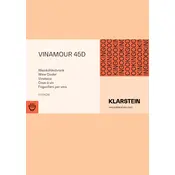
To set the temperature, press the 'Set' button on the control panel. Use the '+' and '-' buttons to adjust the temperature to your desired setting.
Check if the cooler is properly plugged in and the power is on. Ensure that the door is fully closed and the seals are intact. If issues persist, consult the user manual or contact customer support.
It is recommended to clean the cooler every three months. Use a soft cloth and mild detergent to clean the interior and exterior surfaces. Avoid using abrasive cleaners.
Yes, the VINAMOUR 45D cooler has dual temperature zones, allowing you to store red and white wine at their optimal temperatures simultaneously.
The VINAMOUR 45D can hold up to 45 standard-sized wine bottles.
To defrost, unplug the cooler and remove all contents. Leave the door open to allow the ice to melt naturally. Once defrosted, clean any water residue and plug the cooler back in.
Unusual noises could be caused by the cooler being placed on an uneven surface or items inside vibrating. Ensure the cooler is level and check that bottles and shelves are properly arranged.
To replace the light bulb, unplug the cooler and remove the light cover by gently pulling it off. Replace the bulb with a new one of the same type and wattage, then reattach the cover.
A small amount of condensation can occur due to humidity. Ensure the door seal is intact and avoid frequent door openings to minimize condensation.
If the control panel is unresponsive, try unplugging the cooler for a few minutes and then plug it back in. If the problem persists, consult the user manual or contact customer support for assistance.