Klarstein VARICOOK XL 10012197 User Manual
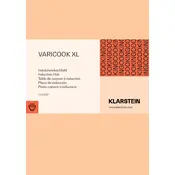
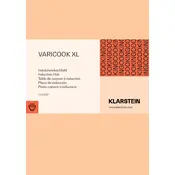
To turn on the Klarstein VARICOOK XL, plug in the hob and press the power button located on the control panel. Ensure that the surface is clear of any objects before activation.
If the hob is not heating properly, first check if the power cord is securely connected. Ensure that the cookware is compatible with induction cooking. If the issue persists, try resetting the hob by switching it off for a few minutes and then turning it back on.
To clean the hob, ensure it is turned off and completely cool. Use a damp cloth with mild detergent to wipe the surface. Avoid abrasive cleaners or scouring pads that can scratch the glass surface.
No, the Klarstein VARICOOK XL requires induction-compatible cookware. This typically includes pots and pans made of stainless steel or cast iron. Check for a magnetic base or induction symbol on the cookware.
The error code 'E0' indicates that no cookware is detected on the hob, or the cookware is not suitable for induction cooking. Ensure you are using compatible cookware and that it is placed correctly on the hob.
To adjust the temperature settings, use the touch-sensitive control panel. Select the desired cooking zone and use the '+' or '-' buttons to increase or decrease the temperature.
Yes, the Klarstein VARICOOK XL has a child lock feature. To activate it, press and hold the child lock button for a few seconds until the lock indicator appears on the display.
If the control panel is unresponsive, first ensure that the surface is dry and free from any spills. Try resetting the hob by unplugging it for a few minutes and then plugging it back in. If the problem continues, consult the user manual or contact customer support.
To prevent scratches, avoid sliding cookware across the glass surface. Use soft cloths for cleaning and ensure that the bottom of your pots and pans are clean and smooth.
Regular maintenance includes cleaning the surface after each use, checking for any visible damage or wear, and ensuring the power cord is in good condition. Periodically, inspect the ventilation openings for any blockages and clean them if necessary.