Klarstein VARICOOK SINGLE 10012195 User Manual
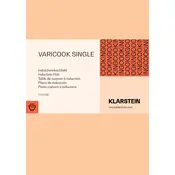
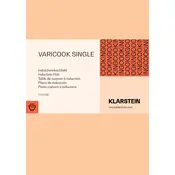
To turn on the Klarstein VARICOOK SINGLE 10012195 Hob, plug it into a power source and press the power button located on the control panel.
If the hob does not heat up, check if it is properly plugged in and the power outlet is functional. Ensure that the power button is activated. If the problem persists, consult the troubleshooting section in the user manual.
To clean the hob, wait until it has cooled down completely. Use a soft, damp cloth with mild detergent to wipe the surface. Avoid using abrasive cleaners or scouring pads.
The Klarstein VARICOOK SINGLE Hob is compatible with cookware that has a flat bottom and is made of materials such as stainless steel, cast iron, or enameled steel. Avoid using cookware with uneven bases or made of non-ferrous materials like aluminum or copper.
To adjust the temperature settings, use the control panel's temperature buttons. Press the '+' button to increase the temperature and the '-' button to decrease it.
If an error code appears on the display, refer to the user manual for a list of error codes and their meanings. Follow the recommended troubleshooting steps or contact customer service for assistance.
Yes, it is normal for the hob to make some noise during operation, especially when heating up. The noise is typically from the internal fan and electronic components.
To ensure efficient operation, use cookware with a flat and even base. Keep the hob surface and the bottom of the cookware clean to ensure good contact and heat transfer.
The hob is equipped with safety features like overheat protection and an automatic shut-off function. It also has a child lock feature to prevent accidental operation.
Regular maintenance includes cleaning the hob after each use and checking the power cord for signs of wear. Periodically inspect the hob for any damage or malfunctions and refer to the user manual for specific maintenance instructions.