Klarstein VARICOOK NEO 10033036 User Manual
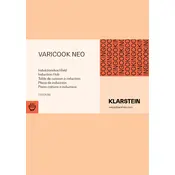
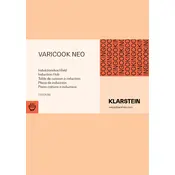
To install the Klarstein VARICOOK NEO 10033036 Hob, ensure you have a compatible surface with the correct cut-out dimensions. Place the hob into the cut-out, ensuring it sits securely. Connect the hob to a suitable electrical outlet, following the wiring diagram provided in the manual.
If the hob does not turn on, first check the power supply and ensure it is connected properly. Verify that the circuit breaker has not tripped. If the issue persists, consult the user manual for troubleshooting steps or contact customer support.
To clean the hob, ensure it is turned off and cooled down. Use a damp cloth with mild detergent to wipe the surface. Avoid abrasive cleaners or scouring pads that may scratch the glass surface.
The error code "E2" typically indicates an overheating issue. Ensure that the ventilation openings are not blocked and that the hob is not placed near heat sources. Allow the hob to cool down before using it again.
The Klarstein VARICOOK NEO 10033036 Hob is compatible with induction-ready cookware. Ensure that your pots and pans have a flat, magnetic bottom for optimal performance.
To lock the controls, press and hold the lock button until the lock icon appears on the display. This feature prevents accidental adjustments. To unlock, press and hold the lock button again until the icon disappears.
Regularly clean the hob surface to prevent residue build-up. Check the power cord and plug for wear and tear. Ensure the ventilation openings are clear and free from dust.
To adjust the power levels, use the touch control panel. Select the cooking zone and then use the plus or minus buttons to increase or decrease the power level as needed.
If the touch controls are unresponsive, ensure the surface is clean and dry. Check that the child lock feature is not activated. Restart the hob by turning it off and on again.
To reset the hob to factory settings, refer to the user manual for specific instructions as this may vary by model. Generally, it involves pressing a combination of buttons on the control panel.