Klarstein VaporChef 10036173 User Manual
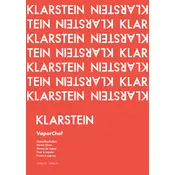
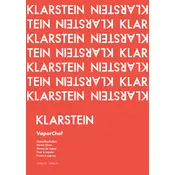
To preheat the Klarstein VaporChef Oven, select the desired cooking mode, set the temperature, and press the start button. The oven will indicate when it has reached the set temperature.
Regularly clean the water tank and steam generator with a mixture of water and vinegar to prevent scale build-up. Rinse thoroughly with water afterwards.
Check if the oven is correctly plugged in and that the circuit breaker has not tripped. Ensure that the oven door is fully closed and the selected cooking mode is appropriate.
Ensure that the food is placed centrally on the rack. Avoid overcrowding the oven and use the recommended rack positions and cookware for the specific cooking mode.
Try resetting the oven by turning off the power at the circuit breaker for a few minutes, then turn it back on. If the issue persists, consult the user manual or contact customer support.
Press the timer button, use the control knob to set the desired time, and press start. The oven will alert you when the set time has elapsed.
Use distilled water to minimize scaling in the steam generator. Regularly clean the steam components and ensure the water tank is filled to the appropriate level.
Clean the interior and exterior surfaces after each use. Descale the steam generator monthly and have a professional service the oven annually.
Ensure the steam outlet is not blocked and that the oven is not overloaded with food. Adjust the steam settings according to the food type and quantity.
Yes, metal cookware can be used, but avoid using metal utensils that can scratch the interior surfaces. Use heat-resistant gloves to handle metal items.