Klarstein VAPOAIR OPAL 10032895 User Manual
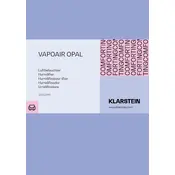
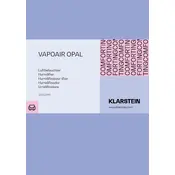
To set up the Klarstein VAPOAIR OPAL, first fill the water tank with clean water, ensuring it's properly seated. Plug in the device, and use the control panel to set your desired humidity level and mode.
Check if the water tank is filled and properly placed. Ensure the device is plugged in and turned on. Clean the ultrasonic plate if necessary, as mineral deposits can impede mist production.
It is recommended to clean the water tank and ultrasonic plate every week to prevent mineral buildup and bacteria growth. Use a mixture of vinegar and water for effective cleaning.
The Klarstein VAPOAIR OPAL humidifier is not designed for use with essential oils. Adding oils can damage the unit and void the warranty.
Ensure the water tank is not overfilled and is seated correctly. Check for any cracks in the tank or base. If the problem persists, contact customer support for assistance.
Use the control panel to set your desired humidity level. The digital display will show the current and set humidity levels, allowing you to adjust accordingly.
The filter indicator light signals that it's time to check and clean or replace the filter. Regular maintenance ensures optimal performance and air quality.
While you can use tap water, distilled or demineralized water is recommended to reduce mineral buildup and extend the life of the humidifier.
Empty the water tank, clean all parts thoroughly, and let them dry completely before storing. This prevents mold and bacteria growth during periods of non-use.
After cleaning, reassemble the unit, fill the tank with water, and plug it back in. Turn it on, and it should automatically reset to its default settings.