Klarstein VAPOAIR ONYX 10032894 User Manual
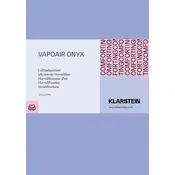
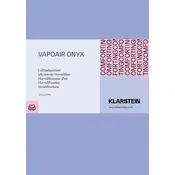
To clean the humidifier, first unplug it and remove the water tank. Use a soft cloth to wipe the exterior and a mix of water and white vinegar to clean the interior. Rinse thoroughly and let it dry completely before reassembling.
Ensure the water tank is filled and properly seated. Check if the ultrasonic plate is clean and free from mineral deposits. If the problem persists, refer to the troubleshooting section in the user manual.
The Klarstein VAPOAIR ONYX humidifier is not designed for use with essential oils. Using oils can damage the unit and void the warranty.
The frequency of filter replacement depends on usage and water quality. It is generally recommended to check the filter every month and replace it when it becomes discolored or shows signs of wear.
The ideal indoor humidity level is between 40% and 60%. Adjust the humidifier settings to maintain this range for optimal comfort and health benefits.
Ensure the humidifier is placed on a stable, level surface. If noise persists, check for any loose parts and ensure the water tank is securely attached. Regular cleaning can also help minimize noise.
A bad smell may result from stagnant water or bacterial growth. Clean the humidifier thoroughly with water and vinegar, and ensure it is completely dry before refilling. Use fresh water each time you operate the unit.
Yes, it is safe to leave the humidifier on overnight. Ensure the water tank is full and the unit is placed on a stable surface. Use the timer function if available to automatically turn it off after a set period.
After cleaning, ensure all parts are dry and reassembled correctly. Plug in the humidifier and press the power button. If there is a reset feature, refer to the manual for specific instructions.
Check for cracks in the water tank and ensure all seals are intact. Make sure the tank is properly seated. If leaking persists, contact Klarstein customer support for further assistance.