Klarstein TWISTER 10034668 User Manual
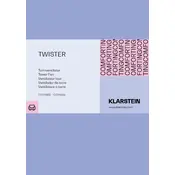
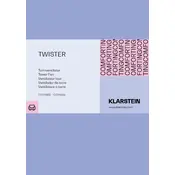
To assemble the Klarstein TWISTER 10034668 Fan, start by attaching the base to the main pole, then secure it with screws. Next, fix the fan head onto the pole and ensure it's locked in place. Finally, attach the blades and front grill securely. Refer to the manual for detailed diagrams.
If the fan does not turn on, ensure that it is plugged into a working outlet. Check the power cord and plug for any visible damage. If everything appears fine, try resetting the fan by unplugging it for a few minutes before plugging it back in.
To clean the fan blades, first ensure the fan is unplugged. Remove the front grill by releasing the securing clips or screws. Use a damp cloth to wipe down the blades, and dry them thoroughly before reattaching the grill.
Regular maintenance includes cleaning the fan blades and grill, checking the power cord for damage, and ensuring the fan oscillation mechanism is functioning smoothly. Lubricate moving parts if necessary and avoid using the fan in dusty or humid environments.
To adjust the oscillation settings, locate the oscillation knob on the top of the fan motor. Push the knob down to activate oscillation and pull it up to stop oscillation. Ensure the fan is on a stable surface when adjusting these settings.
Unusual noises may be caused by loose parts or debris in the fan. First, turn off and unplug the fan. Check that all screws are tightened and there is no debris trapped in the blades or grill. If the noise persists, consult the user manual or contact customer service.
The Klarstein TWISTER 10034668 is designed for indoor use. Using it outdoors can expose it to moisture and debris, which may damage the motor and electrical components. Always use the fan in a dry, sheltered environment.
To set the timer function, locate the timer dial on the fan control panel. Rotate the dial to the desired time setting, which will automatically power off the fan once the time has elapsed. Ensure the fan is on while setting the timer.
It is recommended to clean the fan every two weeks if used frequently. Regular cleaning helps to prevent dust buildup and maintains optimal airflow. Adjust the cleaning frequency based on environmental conditions and usage patterns.
To increase efficiency, ensure the fan is placed in an open area with no obstructions. Utilize the oscillation feature to cover a larger area and adjust the height and angle of the fan head for optimal airflow.