Klarstein TRAMONTANA 10031190 User Manual
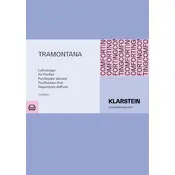
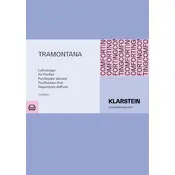
To set up your Klarstein TRAMONTANA 10031190 Purifier, first remove all packaging materials. Place the purifier on a flat surface, plug it into a power outlet, and press the power button to turn it on. Consult the user manual for detailed instructions on initial setup.
If the purifier does not turn on, ensure that it is plugged into a working electrical outlet. Check the power cord for any damage and inspect the power button. If the issue persists, consult the troubleshooting section of the user manual or contact customer support.
The filter should typically be replaced every 6 to 12 months, depending on the air quality and usage. Refer to the user manual for specific recommendations and instructions on how to replace the filter.
The Klarstein TRAMONTANA 10031190 is designed for medium-sized rooms. It may not be as effective in larger spaces. Check the specifications in the user manual for the recommended room size.
To clean the exterior, turn off the purifier and unplug it. Use a soft, damp cloth to gently wipe the surfaces. Avoid using harsh chemicals or abrasive materials to prevent damage.
If the air quality indicator remains red, it suggests poor air quality. Ensure that doors and windows are closed to prevent outdoor air from entering. Check and clean or replace the filter if needed. If the problem persists, consult the user manual or contact support.
To reduce noise, ensure the purifier is on a stable surface and not touching any objects that may vibrate. You can also select a lower fan speed if available in the settings.
Regular maintenance includes cleaning the exterior, checking and replacing filters as needed, and ensuring the vents are not blocked. Follow the maintenance schedule in the user manual for best results.
Yes, it is generally safe to leave the purifier on when you are not home. However, it's advisable to follow any specific safety recommendations in the user manual and ensure that it is placed away from flammable materials.
If the purifier emits an unusual odor, check the filter for dirt or damage and replace it if necessary. Clean the unit according to the instructions in the user manual. If the odor persists, contact customer support for assistance.