Klarstein THERMAXX NOIR 10034253 User Manual
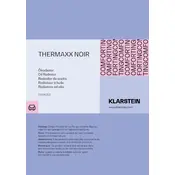
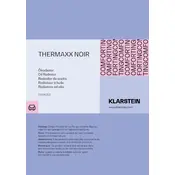
To set the desired temperature, use the control panel on the radiator. Press the 'Mode' button to select the heating mode, then use the '+' and '-' buttons to adjust the temperature to your preference.
Ensure the power cord is securely plugged in and the power switch is turned on. Check the circuit breaker and reset it if necessary. If the problem persists, consult the user manual or contact customer support.
Regularly clean the exterior with a soft, damp cloth. Avoid using abrasive cleaners or submerging the unit in water. Periodically check for dust accumulation in the vents and gently vacuum if needed.
Yes, the Klarstein THERMAXX NOIR 10034253 Radiator is equipped with safety features like overheat protection and a timer function. However, ensure it is placed in a safe location away from flammable materials.
The 'E1' error code indicates a malfunction in the temperature sensor. Turn off the unit, unplug it, and wait for a few minutes before restarting. If the error persists, contact customer support for assistance.
No, the Klarstein THERMAXX NOIR 10034253 Radiator is not designed for use in bathrooms or other damp environments due to potential electrical hazards.
To activate the child lock, press and hold the 'Mode' button for a few seconds until the lock icon appears on the display. This prevents accidental changes to the settings.
The maximum power output of the radiator is 2500 watts, allowing efficient heating of medium to large rooms.
To reset the radiator, turn it off and unplug it from the power outlet. Wait for about 10 minutes, then plug it back in and turn it on. This will reset the settings to default.
If the radiator will not be used for an extended period, clean it and store it in a dry place. Ensure it is unplugged and covered to prevent dust accumulation.