Klarstein THERMAXX 2500 10032775 User Manual
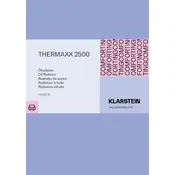
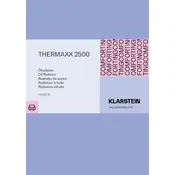
To set up the Klarstein THERMAXX 2500, first ensure that it is placed on a flat, stable surface. Connect the device to a power outlet, then use the control panel to set your desired temperature and mode of operation. Refer to the user manual for detailed instructions.
If the radiator does not turn on, check that it is properly plugged into a functioning power outlet. Ensure the power switch is turned on. If the issue persists, inspect the fuse and replace it if necessary. If the problem continues, contact customer support.
Before cleaning, ensure the radiator is turned off and unplugged. Use a soft, damp cloth to wipe the exterior surfaces. Do not use abrasive cleaners or immerse the radiator in water. For detailed cleaning instructions, refer to the user manual.
Regularly check that the radiator is free from dust and debris. Clean the unit as needed and inspect the power cord for any damage. Ensure the radiator is operating in a well-ventilated area to prevent overheating.
If the radiator is overheating, ensure it is not obstructed and has adequate ventilation. Check that the thermostat is set appropriately. If the problem persists, verify that the internal components are not damaged and consult the user manual or customer support for further guidance.
The Klarstein THERMAXX 2500 is not designed for use in high-humidity areas such as bathrooms. Using the radiator in such environments can lead to malfunction or damage. Always operate the device in dry areas as specified in the user manual.
The radiator is equipped with an overheat protection system and a tip-over switch to enhance safety. These features automatically shut off the device if it becomes too hot or if it is accidentally tipped over.
Use the control panel on the radiator to adjust the temperature. Press the appropriate buttons to increase or decrease the temperature setting to your preference. Detailed instructions can be found in the user manual.
Unusual noises may be due to air trapped inside the unit or loose components. Ensure the radiator is on a stable surface. If noises persist, consult the user manual for troubleshooting tips or contact customer support.
While the radiator has safety features, it is not advisable to leave it unattended for extended periods. Always follow safety guidelines and turn off the device when not in use or when you leave the area for an extended time.