Klarstein TAP2GO 10034006 User Manual
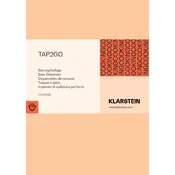
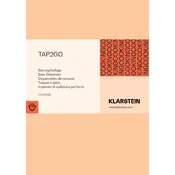
To clean the dispenser, first unplug it from the power outlet. Remove any detachable parts and wash them with warm, soapy water. Wipe the main unit with a damp cloth and dry thoroughly before reassembling.
Check that the dispenser is properly plugged into a functioning power outlet. Ensure the power switch is turned on. If it still doesn't work, inspect the power cord for damage. If necessary, contact customer support for further assistance.
Regularly clean the nozzle with a small brush or toothpick. Avoid using thick or pulpy liquids that might cause blockages. Rinse the nozzle with warm water after each use to keep it clear.
The Klarstein TAP2GO is designed for cold and room temperature liquids. Dispensing hot liquids is not recommended as it may damage the dispenser and pose a safety risk.
The Klarstein TAP2GO 10034006 Dispenser operates on four AA batteries. When replacing, ensure the batteries are inserted with the correct polarity.
The flow rate can be adjusted by twisting the nozzle to increase or decrease the opening size. Experiment with the setting until the desired flow rate is achieved.
Ensure all parts are tightly screwed and correctly assembled. Check for any cracks or damages in the components. If the issue persists, contact customer support for a possible replacement.
The battery lifespan depends on usage frequency. It's advisable to replace them when the dispenser's performance begins to slow or if it stops working. Regular checks can prevent unexpected interruptions.
Dispensing carbonated beverages is not recommended as the pressure may cause leaks or damage the dispenser. It's best suited for still liquids.
Clean and dry all components thoroughly before storing. Remove the batteries to prevent corrosion. Store the dispenser in a cool, dry place away from direct sunlight.