Klarstein STEELWAVE 10028201 User Manual
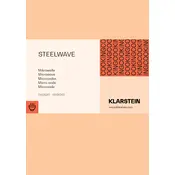
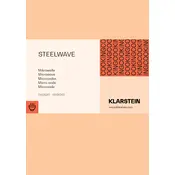
To set the cooking time, press the 'Time Cook' button and use the numeric keypad to enter the desired cooking duration. Press 'Start' to begin cooking.
First, ensure the microwave door is securely closed. Check the power setting and increase if necessary. If the problem persists, verify that the electrical outlet functions correctly and consult the user manual for further troubleshooting steps.
Unplug the microwave and use a soft, damp cloth with mild detergent to wipe down the interior. Avoid using abrasive cleaners or scouring pads to prevent damage.
Use the 'Defrost' function and input the weight of the food item. The microwave will automatically set the defrosting time and power level. Pause and turn the food periodically for even defrosting.
Press the 'Power Level' button and use the numeric keypad to select the desired power percentage, then press 'Start'.
No, metal containers should not be used in the microwave as they can cause sparks and damage the appliance. Use microwave-safe glass or plastic containers instead.
Check if the microwave is properly plugged in and that the circuit breaker has not tripped. If the display still doesn't work, contact Klarstein customer support for assistance.
The charcoal filter should be replaced every six months or more frequently if the microwave is heavily used, to ensure optimal performance.
Operating the microwave empty can cause damage as the microwaves may reflect back into the appliance. Always ensure there is food or liquid inside before starting the microwave.
To reset the microwave, unplug it from the power outlet for a few minutes and then plug it back in. This can often resolve minor technical issues.