Klarstein ST. MORITZ 10031526 User Manual
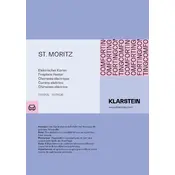
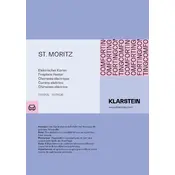
To turn on the Klarstein ST. MORITZ 10031526 Heater, plug the unit into a power outlet and use the power switch located on the side of the heater to turn it on.
Ensure that the heater is plugged in properly and the power switch is turned on. Check if the thermostat setting is higher than the current room temperature. If the problem persists, consult the user manual or contact customer support.
The temperature can be adjusted using the thermostat dial on the heater. Rotate the dial to set the desired temperature level.
While the Klarstein ST. MORITZ 10031526 Heater has safety features such as overheat protection, it is generally recommended to avoid leaving any heater unattended for extended periods, including overnight.
Ensure the heater is unplugged and completely cool before cleaning. Use a soft, dry cloth to wipe the exterior. Avoid using water or cleaning agents inside the heater.
Unplug the heater and ensure it is clean and dry. Store it in a cool, dry place away from dust and moisture.
It is not recommended to use an extension cord with the heater as it may cause overheating or pose a fire hazard.
After a power outage, simply turn off the power switch, unplug the heater for a few minutes, then plug it back in and turn it on. Adjust the settings as needed.
The heater includes overheat protection and a safety tip-over switch, which automatically shuts off the unit if it is knocked over.
Unplug the heater and inspect it for any visible issues. If the noise persists, discontinue use and contact customer support for further assistance.