Klarstein ST. GALLEN II 10036168 User Manual
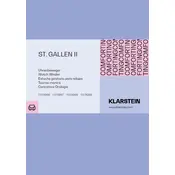
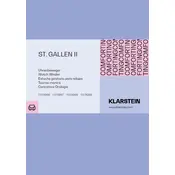
To set up your Klarstein ST. GALLEN II winder, place it on a stable surface, connect the power adapter to the winder, and plug it into a power outlet. Use the included instructions to select the desired winding mode.
The Klarstein ST. GALLEN II offers multiple winding modes, including clockwise, counterclockwise, and alternating rotations. You can select the mode based on your watch's requirements.
First, ensure the power adapter is properly connected. Check if there is any obstruction in the winder mechanism. If the problem persists, try resetting the device by unplugging it for a few minutes before plugging it back in.
Yes, the Klarstein ST. GALLEN II winder is designed to accommodate watches of various sizes. It has adjustable watch holders to ensure a secure fit.
To clean your winder, use a soft, dry cloth to wipe the exterior. Avoid using water or harsh chemicals. Regularly check for dust accumulation and ensure the watch holders are securely fastened.
The Klarstein ST. GALLEN II winder operates quietly, making it suitable for use in bedrooms or offices without causing disturbances.
If your watch does not fit, try adjusting the watch holder. The winder comes with adjustable features to fit most watch sizes securely. If issues persist, consult the user manual for additional guidance.
Refer to your watch's manual for specific winding requirements and set the winder to the corresponding mode. Regularly check your watch's timekeeping performance to ensure optimal winding.
No, the Klarstein ST. GALLEN II winder requires a power outlet for operation and does not support battery power.
If you hear unusual noises, check for any obstructions or misalignments within the winder. Ensure that the watch is properly secured in the holder and that the winder is on a stable surface. If the issue persists, contact customer support.