Klarstein SPIN DOCTOR 10028295 User Manual
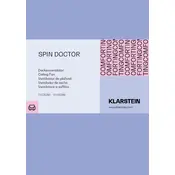
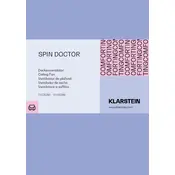
To assemble the Klarstein SPIN DOCTOR fan, begin by attaching the base to the fan stand using the provided screws. Then, connect the fan head to the stand, ensuring it clicks securely into place. Refer to the user manual for detailed instructions and illustrations.
If the fan doesn't turn on, first ensure it is plugged into a functioning power outlet. Check the power cord for any damage. If everything appears fine, try resetting the fan by unplugging it for a few minutes before plugging it back in. If the issue persists, contact customer support.
To clean the fan blades, first ensure the fan is unplugged. Remove the front grill by unscrewing it. Use a soft cloth or brush to wipe the blades. For stubborn dirt, dampen the cloth with mild soapy water. Ensure the blades are completely dry before reassembling.
Unusual noises may be caused by loose parts or debris. Ensure all screws are tightened and check for any obstructions in the fan blades. If the noise continues, inspect the motor and bearings for wear and seek professional assistance if needed.
The Klarstein SPIN DOCTOR fan is equipped with multiple speed settings. Use the control panel or remote to select the desired speed by pressing the speed button until the preferred setting is reached.
The Klarstein SPIN DOCTOR fan is designed for indoor use only. Using it outdoors could expose it to moisture and other elements that may damage the fan or pose safety risks.
To set the timer, press the timer button on the fan control panel or remote. Select the desired time duration, after which the fan will automatically turn off. The available timer settings are typically in increments of 1 hour.
Regular maintenance includes cleaning the fan blades and grill to prevent dust buildup, ensuring all screws are tightened, and checking the power cord for any damage. It's also advisable to periodically check the motor for any unusual sounds or performance issues.
Ensure the fan is placed on a stable surface away from water and high-traffic areas to prevent tipping. Avoid using extension cords and ensure the fan is plugged into a grounded outlet. Follow all safety instructions provided in the user manual.
If the remote control is not working, check and replace the batteries if needed. Ensure there are no obstructions between the remote and the fan's receiver. If the issue persists, try resetting the remote by removing the batteries and pressing all buttons for a few seconds before reinstalling them.