Klarstein Smartwave 10034761 User Manual
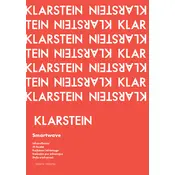
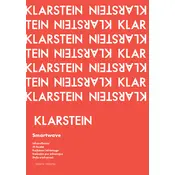
To safely install the Klarstein Smartwave heater, ensure it is placed on a flat, stable surface. Maintain a clearance of at least 50 cm from walls and other objects. Plug it directly into a wall outlet, avoiding extension cords.
Check if the power cord is properly plugged into the outlet and that the outlet is functional. Verify that the power switch on the heater is set to the "On" position. If the problem persists, consult the user manual for troubleshooting tips.
Ensure the heater is unplugged and cool before cleaning. Use a soft, damp cloth to wipe the exterior. Do not use abrasive cleaners or immerse in water. Regularly check and clean the air intake and outlet grills to prevent dust accumulation.
Use the programmable timer to set the heater to operate only during times when heating is needed. Adjust the thermostat to maintain a comfortable temperature without excessive energy use. Refer to the user manual for detailed programming instructions.
Unusual noises can be due to a variety of reasons including loose parts or debris inside the unit. Ensure the heater is on a stable surface and clean the air intake. If the noise persists, contact customer support for further assistance.
The Klarstein Smartwave heater is not designed for use in bathrooms or other high-humidity areas due to electrical safety risks. Always follow the manufacturer's guidelines regarding appliance placement.
To reset the heater, turn it off and unplug it from the power source. Wait for a few minutes before plugging it back in and turning it on. If the issue continues, refer to the troubleshooting section in the user manual.
Immediately turn off the heater and unplug it. Check for any visible signs of damage or debris near the heating element. If the smell persists, contact customer service before using the heater again.
Use the control panel on the heater to adjust the temperature settings. Specific button functions may vary, so refer to the user manual for detailed instructions on setting your desired temperature.
While the heater is equipped with safety features, it is generally advised not to leave any heating appliance on unattended overnight. Utilize the programmable timer to ensure it turns off automatically as needed.