Klarstein SKYTOWER GRAND SMART 10035816 User Manual
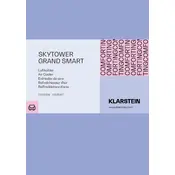
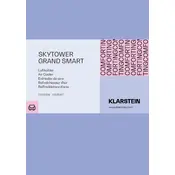
To connect the air cooler to WiFi, ensure the device is powered on, then download the Klarstein app on your smartphone. Follow the in-app instructions to pair the cooler with your WiFi network.
To clean the filters, first turn off and unplug the device. Remove the filters and rinse them under running water. Let them dry completely before reinstalling.
Check if the power cable is properly connected and the socket is working. Ensure the water tank is full and the device is not in sleep mode. If the problem persists, refer to the user manual.
Regularly clean the filters and ensure the water tank is free from deposits. Check for obstructions around the air intake and outlet. Schedule periodic check-ups for any internal components.
While the air cooler can operate in high humidity, its cooling efficiency may be reduced. It is recommended to use it in a well-ventilated space for better performance.
Press the timer button on the control panel or use the app to set the desired time for automatic shutdown. Adjust the timer duration as needed.
Check if the batteries in the remote control are functional and correctly installed. Ensure there is no obstruction between the remote and the air cooler's sensor.
Use the fan speed button on the control panel or the app to cycle through the available speed settings until you reach your desired level.
Yes, the Klarstein SKYTOWER GRAND SMART can function as a fan without water, but the cooling effect will be reduced. For optimal cooling, ensure the water tank is filled.
Turn off and unplug the air cooler. Remove the water tank and carefully pour out any remaining water. Wipe the tank dry before storing the unit.